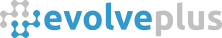EvolvePlus Blog
Three Easy Steps To Install: Wireless LoRaWAN People Counter
EvolvePlus offers a turnkey, automated people counter solution - combining wireless LoRaWAN sensors with our Australian developed cloud portal for data-driven analysis via dashboards and reports.
We ship the people counters and gateway preconfigured with your counting location settings ready for your team to self-install.
Installing the wireless LoRaWAN people counter and gateway is simple! All it takes is 3 easy steps:
 Step 1: Install LoRaWAN Gateway: unpack the LoRaWAN gateway and connect to power and an internet-enabled ethernet port within 50 metres of the proposed counting location (or further if you have the optional external antenna). If your network has a firewall, you will need to ensure to allow port 1700 for data transfer to/from the EvolvePlus cloud.
Step 1: Install LoRaWAN Gateway: unpack the LoRaWAN gateway and connect to power and an internet-enabled ethernet port within 50 metres of the proposed counting location (or further if you have the optional external antenna). If your network has a firewall, you will need to ensure to allow port 1700 for data transfer to/from the EvolvePlus cloud.
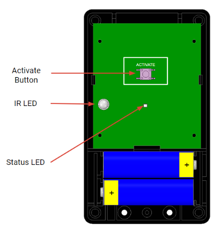 Step 2: Insert Batteries in People Counter Sensors: unpack the people counter sensors, consisting of a transmitter and receiver, and insert 2 x AA batteries into each, then activate & validate the sensors.
Step 2: Insert Batteries in People Counter Sensors: unpack the people counter sensors, consisting of a transmitter and receiver, and insert 2 x AA batteries into each, then activate & validate the sensors.
 Step 3: Mount People Counter Sensors: mount the sensors on an adjoining surface by affixing the included mounting plate using screws or 3M command strips. You can also mount it on a door frame using optional mounting brackets from EvolvePlus. Ensure that the sensors are aligned with each other.
Step 3: Mount People Counter Sensors: mount the sensors on an adjoining surface by affixing the included mounting plate using screws or 3M command strips. You can also mount it on a door frame using optional mounting brackets from EvolvePlus. Ensure that the sensors are aligned with each other.
Once the people counter and gateway are installed and operational you will be able to access the EvolvePlus cloud dashboard for footfall reports and charts.
Contact EvolvePlus to learn how to implement the EvolvePlus people counters for your indoor and outdoor locations.