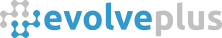EvolvePlus Blog
Case Study - USB People Counters in Robust Cases
How City of Port Phillip will monitor the usage of Community Parklet Pop-Ups
Background
The temporary community parklets are a new form of public space popping up in parking bays across the City of Port Phillip.
The fenced modular designs offer extra opportunities for residents to sit and relax, meet friends and family or enjoy a snack or coffee outdoors. The ten temporary community parklets are expected to be popular in the warmer weather as COVID-19 restrictions ease.
The City of Port Phillip was keen to capture visitation data at each of the community parklets for evaluation and future planning.
Challenge
Like most other places open to the public, the City of Port Phillip was faced with the challenge of trying to implement a cost effective people counting solution across ten locations. Manually counting the number of people entering and exiting the different community parklets 24/7 would require additional staff, leading to an increase in operating costs and posing an unnecessary risk to employee safety.
The solution had to be robust, weatherproof, semi and/or fully automated and battery operated.
Solution
EvolvePlus Robust Case USB People Counter Solution. The easy to install robust case provides the USB counter gear unparalleled security against the harshest inquisitive hands during play right through to vandalism. The robust case also provides the USB Counter gear excellent weatherproofing even during extreme weather events.
Simple installation, AA battery power and capability to operate in entrances up 8 metres wide are just some of the key features of the USB stick people counter.
A specially crafted tool is used to open a security plug on the side of the Robust Case in order to gain access to a mini USB port. The people count data is simply collected by connecting any USB Stick to the counter via the supplied adapter cable mini port connector. The read-out from the counter is a complete memory dump. Then the USB memory stick plugs into the PC and starts the application to transfer the data to the reporting software. Any browser is used to access the reporting app to analyze the data by hour, day, week, month, and year in table or graph form. Click For More Information