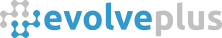EvolvePlus Blog
EvolvePlus ILS Version 2.2
Version 2.2 features significant enhancements to the EvolvePlus ILS product with a range of new functionality and configuration options that make EvolvePlus ILS even easier to use.
Highlights of the version 2.2 enhancements and include:
Global Enhancements:
Enhanced Main Screen (Search Screen when first log into Evolve):
- Can scroll "search results", with the "top menu" and "search options" on left remain on screen
- New Export and Print option for search results
- Improved User Interface
- Improved sorting of search results
- Add status filters to Holding search (e.g. Overdue items)
Record Details: each tab displays number of records (e.g. number of messages for patron)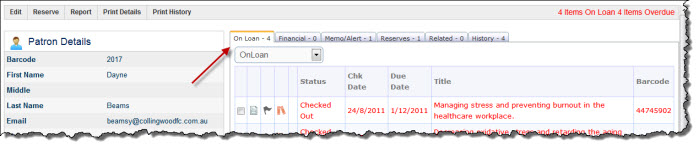
Preferences for each module will display in a separate section of the configuration (e.g. Catalogue preferences now grouped together)
New "Action Review" screen - which shows patron memos due for action, reserves on shelf,
Hold shelf removes,
Authority Module
Can link authorities across different tags (e.g. author 100 marc tag authority can be shared for a 710 tag - so that it exists as a single authority)
Can create groups of authorities (e.g. configure 100 and 710 tags as an Author authority group)
Link Authorities ( see / see also equivalent )
Patron Module
Add "due date" to memos
Display patron photo (where photos are store in a web folder using a common "key" as the image name)
Bulk Patron Delete functionality:
- option in ScanChange to mass assign a Delete status based on last active date. (It is important to note that it will not update Patrons with an existing status such as Banned - i.e. will only apply status if status is blank)
- option to choose new option to Bulk delete patrons with a delete status
- bulk delete will exclude patrons with financial balance, memos and current loans
New Patron Language configuration setup - when applied to a Patron it will print using a different receipt template (i.e. with the template being in a different language)
Catalogue Module
New Preference which will display the tag description instead of tag numbers during catalogue (preference code CAINF "Catalog details show tag labels")
New EasyModify for Fixed Length tags (e.g. 008)
New System parameter for "Ignore words" - can now choose characters to replace with (e.g. Space)
(Important: if you change Ignore Words you need to rebuild keywords via stored commands.)
Class Sets (or Book Box) for Holdings
Reservations
New preference to give local Patron priority over all patrons in queue
New preference to skip Patrons in queue that owe > max balance
New Items added to a catalogue are automatically added to the existing reservation code - BUT based on preference that can match on location and status (preference code HORAL and HORAC)
Inventory Module
Scan Change: new "Delete Holdings" button which will bulk delete holdings and auto remove the catalogue if it is the last copy
Inventory - ability to select New feature: can also select Location
Import stock take / inventory from file.
Note: the Inventory screen will display the items have been found OR not found in Inventory
Reports
New quick HTML/Excel report builder - build simple ad-hoc reports for Patrons and Holdings data and export to Excel
New program for email scheduler - no longer uses RMConsole but now runs a program via Windows Scheduled Tasks.
Periodicals/Serials Module
System Preference Code to prevent circulation of most recent issue. When a subsequent issue is received then that issue can then be circulated.
Enhancements to Irregular frequencies (and to fix problems if all frequency settings are zero)
Circulation Module
Quick edit Patron from Circulation (no need to open Patron and then Edit)
Quick reservations from Check In / Check Out
Quick add patron from Circulation and immediately displays on screen ready for check out (rather than have to re-scan the new barcode)
Display status of number of shelf reserves on Circulation (reservations place on on-shelf items)
The EvolvePlus Version 2.2 upgrade is available at no charge to customers with a current EvolvePlus ILS Support Agreement. Contact EvolvePlus Support to arrange your upgrade and for more information on the release.